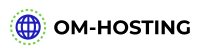Add OpenMeetings and OM-hosting Elastic Private Cloud or Dedicated Servers to your Node.js powered website via the integration API.
Below example is done via the openmeetings-node-client, a free Node.js Module that OM-Hosting.com publishes and updates. The plugin is based on the OpenMeetings Rest API.
Example use case
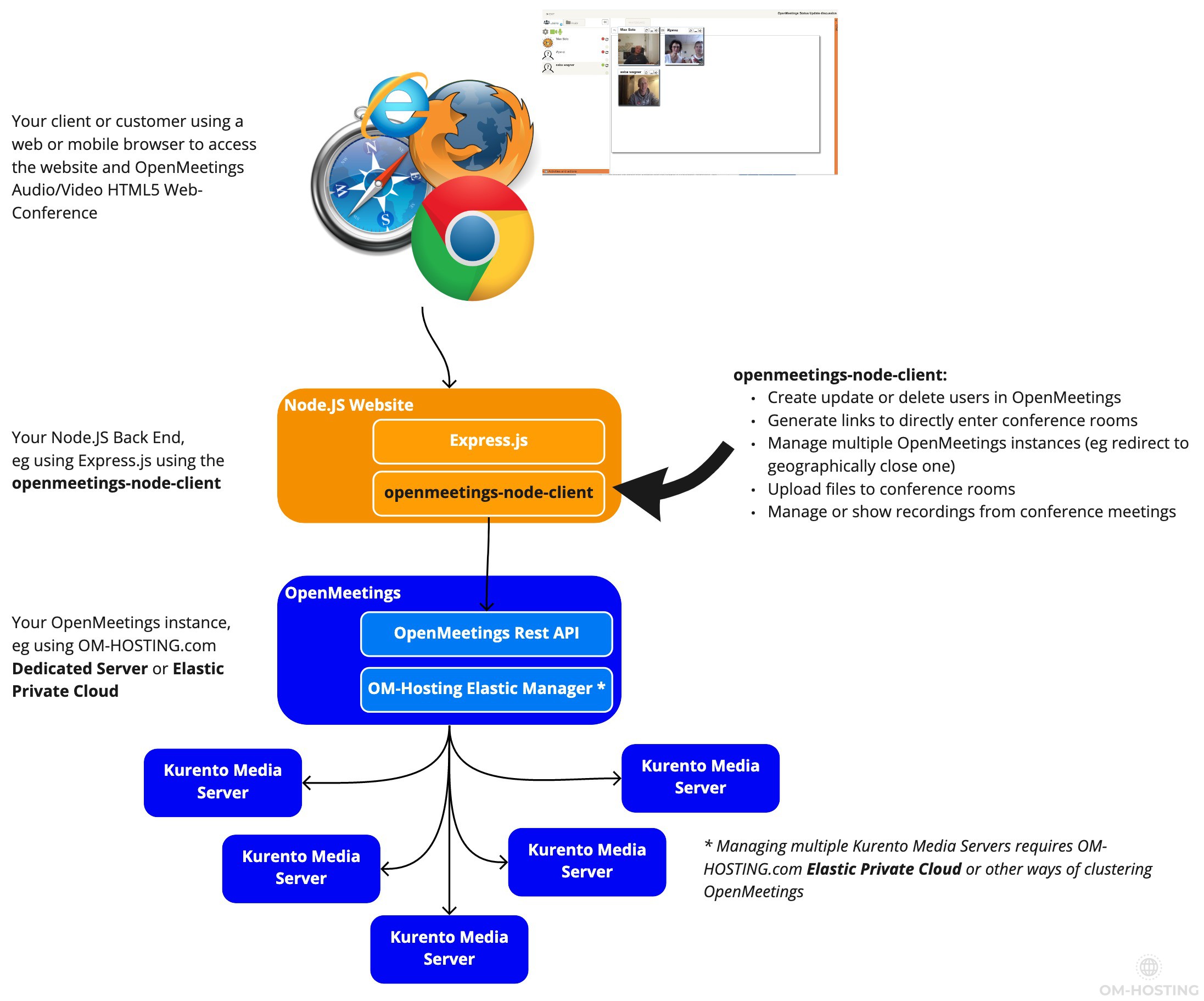
How does it work
With the openmeetings-node-client you can wire up your Node.js based website with any OpenMeetings instance.
In order to use Clustering and scaling for OpenMeetings you can use OM-hosting.com Elastic Private Cloud or you can use other ways of Clustering OpenMeetings.
Where to get started
The NodeJS module can be installed into you Node project by:
npm install openmeetings-node-clientAfterwards you can access different API methods for example:
const {UserServiceApi, Configuration} = require("openmeetings-node-client");
const BASE_URL = "http://localhost:5080/openmeetings"
const config = new Configuration({
basePath: BASE_URL + "/services"
})
const userService = new UserServiceApi(config);// 1. Login to service
const loginResult = await userService.login("admin", "!HansHans")
Full source code can be seen in 2 sample projects using the module in Node.js using the Express.js framework:
- JavaScript/ES6 example using simplistic Express website see Github-openmeetings-node-js-sample-project
- TypeScript example using simplistic Express website see Github-openmeetings-node-sample-project
There are in-depth examples and instructions for JavaScript/ES6 and TypeScript at: https://www.npmjs.com/package/openmeetings-node-client